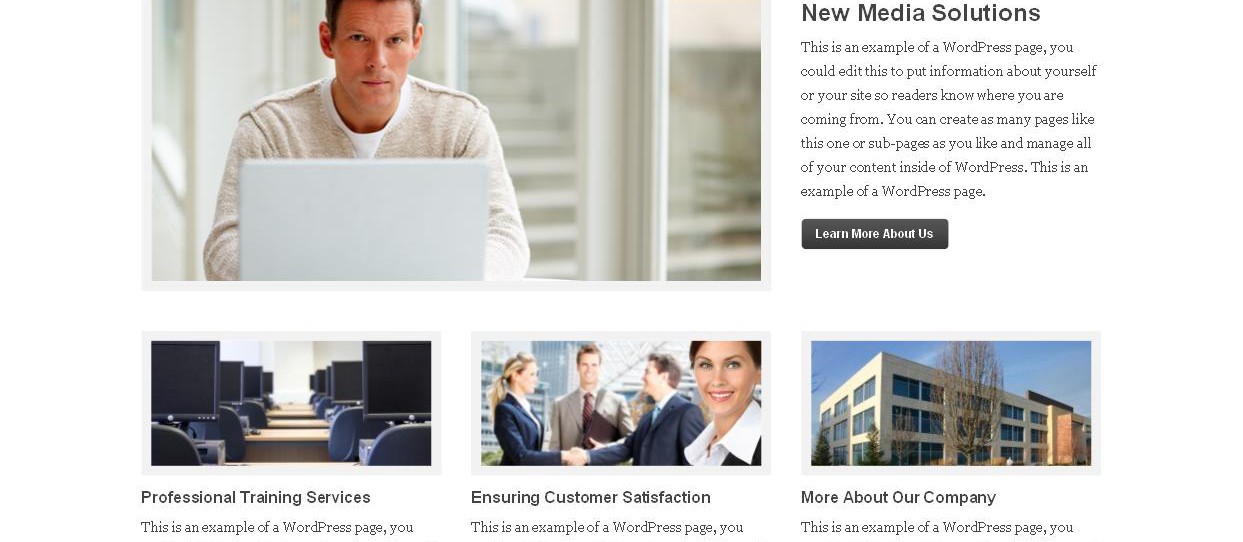This post originally appeared at For Bloggers By Bloggers, but I’ve been asked a lot of questions about theme changes and SEO settings recently, so I thought I’d share it here.
For any self-hosted WordPress blogger, the SEO Data Transporter plug-in from StudioPress could be one of the most useful plug-ins around.
Compatible with some of the most popular premium WordPress themes as well as SEO plug-ins, the SEO Data Transporter does exactly what it says on the tin – transports SEO data.
Not only that, but it’s incredibly easy to install, set-up and use – what more could you want?
In this video, I give you a quick overview of the SEO Data Transporter plug-in and its benefits.
You can either download the plug-in directly from the StudioPress website, or install from the WordPress dashboard using the Add New Plug-In option and searching for SEO Data Transporter.
This post contains a video. If you can’t see it displayed in your feed properly, you can view it directly here.