
People talk about Twitter and ROI (return on investment) and how there’s no real definable way to measure success or use the tools to your best advantage. At least, not unless you put a whole load of time into it.
While that can be true depending on your needs, there are also plenty of ways to use Twitter more effectively as well as offer measurable ROI. Here are three of the tools I use – hopefully they’re as useful to you as they are to me.
Topify
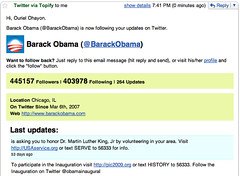 The way Topify works is pretty simple – it takes over your email account from Twitter. It doesn’t hack into your existing email to do so. Instead, you set up your account at Topify and they provide you with a personal email address.
The way Topify works is pretty simple – it takes over your email account from Twitter. It doesn’t hack into your existing email to do so. Instead, you set up your account at Topify and they provide you with a personal email address.
You then go into your Twitter account settings and replace your normal email address with the Topify one.
Once you’ve amended your settings, Topify starts to send you the same alerts from Twitter that you used to get, but to the power of ten. Now, you get to see the user’s bio, their followers/following ratio, when they joined Twitter, their five most recent updates, their website – basically everything you’d see on their Twitter homepage.
Topify then gives you the option of following that user by simply replying to the Topify email. No message needed – just hit reply. You can also send direct messages by replying with your message, or block unwanted users by forwarding that user to Topify.
By giving you all the options via one single email that it could take you several minutes to check out via Twitter itself, you can see why Topify is gaining popularity with Twitter users.
Seesmic Desktop
 Up until now, the reigning champion of third-party applications to help run your Twitter account has been Tweetdeck.
Up until now, the reigning champion of third-party applications to help run your Twitter account has been Tweetdeck.
Its use of columns, groups and account management has been hugely popular. Now, its time as undisputed champ might be near an end, thanks to Seesmic Desktop.
From the same guys that gave us Twhirl, Seesmic Desktop is more than just a possible alternative to Tweetdeck – it’s better (to me, anyhoo). Here’s why:
- Cleaner layout with fresh neutral colours as opposed to the dark Tweetdeck (although Tweetdeck’s colour options can be changed in the settings)
- Multiple accounts, ideal for users who want separate personal and business accounts
- Excellent Facebook integration
- Better API usage – Tweetdeck limits how many updates you can have per hour, Seesmic seems to avoid this (so far)
- Less memory suck on your system compared to Tweetdeck
- Easier navigation between columns and searches
- Remembers your preferences for URL shortening services and image uploaders
There are numerous other little tweaks – suffice to say, as an alternative to Tweetdeck, Seesmic Desktop comes up trumps. And then some. I love it.
bit.ly
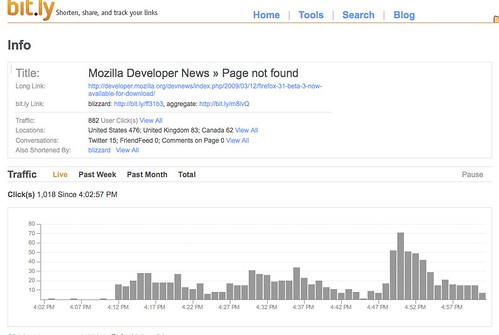 Since Twitter only allows 140 characters per message, you need to optimize your space and make sure you’re not wasting any real estate.
Since Twitter only allows 140 characters per message, you need to optimize your space and make sure you’re not wasting any real estate.
To help with this, there have been a host of URL shorteners that allow you to share a website link without having to post the complete URL. My favourite is bit.ly.
While you can use bit.ly straight from the box, the really good stuff happens when you sign up for an account. Once you’re logged in, you can tweet your link and message straight to Twitter.
You can then track how many times your link was clicked, who by, what’s being said about your link and more. There are also a host of additional tools, including support for Firefox, Gmail, email, Facebook, mobile use and much more.
A really cool feature is bit.ly’s support for Google Documents – you can create a Google Spreadsheet template and convert your links into an Excel report. Of all the URL shortening systems, bit.ly is definitely my favourite.
So these are three great tools – but where does the ROI come into play? There are a few ways:
- Better time management, allowing you to interact with more people, more effectively, building the relationships that could lead to customers/clients
- Keep tracks on the searches that matter most to you, your brand and your customers/clients
- See who’s discussing your links, helping you target warm leads for promotional or sales campaigns
Of course, you don’t need to worry about ROI if it doesn’t affect you.
But, if you’re trying to convince your boss (or client) why they should get on Twitter from a business point of view, and need to convince them it’s not a waste of time and does offer ROI, you could do a lot worse than the three examples here.
How about you? What are you using to better manage your time on Twitter and how are you measuring success?
- Update Friday May 22 – Topify have very kindly released 100 beta invites to readers of this blog. You can get your invitation to try Topify by clicking .
![]() photo credit: arikfr
photo credit: arikfr
![]() photo credit: adamjackson1984
photo credit: adamjackson1984
![]() photo credit: Christopher Blizzard
photo credit: Christopher Blizzard
